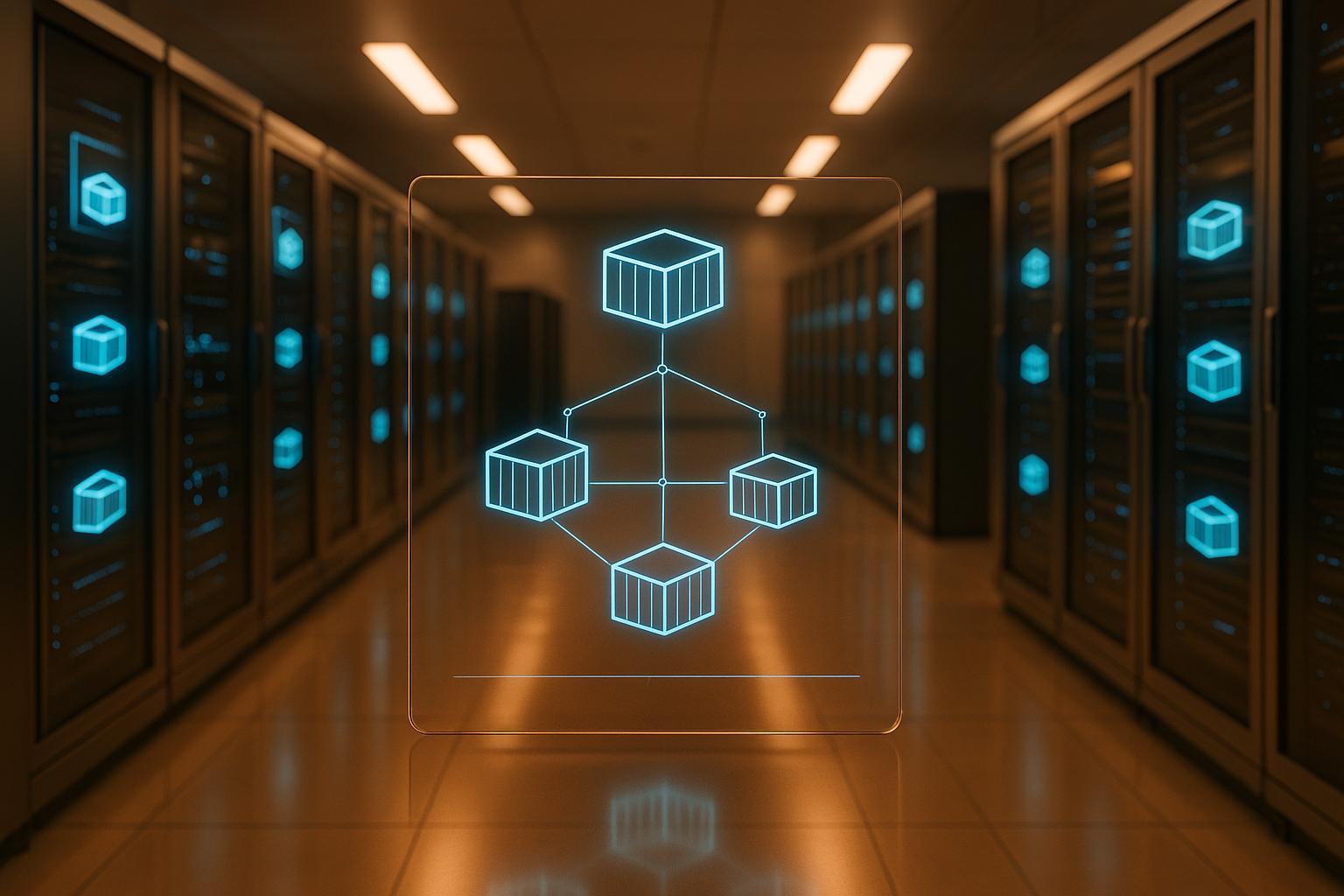Cloud automation isn’t just about saving IT costs, it’s about transforming how businesses operate, scale, and grow. Companies leveraging automation report benefits like 241% ROI in three years, faster deployments, fewer errors, and improved customer satisfaction. Here’s what you’ll learn:
- Key Benefits: Faster resource deployment, reduced downtime, real-time scaling, and enhanced customer experiences.
- ROI Examples: $7.8M saved from downtime reduction, $3.4M from better resource management.
- Efficiency Gains: Up to 90% fewer deployment errors and deployment times cut to minutes.
- Customer Impact: Consistent performance, quick problem resolution, and improved retention rates.
Automation is the key to scaling operations, boosting productivity, and driving measurable financial returns. Ready to dive into the details? Let’s explore how cloud automation delivers beyond expectations.
CaseEfficiency Improvements
Cloud automation takes repetitive tasks off your plate and simplifies workflows. Companies that use automation often see major boosts in accuracy, speed, and how well they use their resources.
Error Reduction Through Automation
Manual processes are prone to mistakes, but cloud automation helps cut down on errors. Tools like Infrastructure as Code (IaC) and CI/CD pipelines allow organizations to standardize deployments, reducing the chances of human error.
"Infrastructure as code is a mainstream pattern for managing infrastructure with configuration files rather than through a graphical user interface or through manual command line script sequences. It allows you to build, change, and manage your infrastructure in a safe, consistent, trackable, and repeatable way by defining resource configurations that you can version (in a version control system like GitHub), reuse, and share." [6]
Research shows that companies using DevOps automation practices can see up to 90% fewer deployment errors [3].
| Error Source | Automation Solution | Impact |
|---|---|---|
| Manual Configuration | Infrastructure as Code | Consistent environment setup |
| Testing Oversights | Automated Testing | Significant reduction in debugging time [5] |
| Deployment Issues | CI/CD Pipelines | Increased deployment frequency from weekly to multiple times per day [3] |
With fewer errors, organizations can roll out changes faster and with greater confidence.
Speed of Resource Deployment
Automation significantly speeds up how quickly resources and applications are deployed. Instead of waiting days or weeks, modern tools enable deployment in just minutes. This is achieved through:
- Automating provisioning to remove manual setups
- Offering self-service options to reduce IT bottlenecks
- Standardizing processes for reliable, repeatable deployments
"Cloud automation is about using cloud management tools for completing tasks without any manual work. Cloud orchestration is about achieving your goals in the cloud infrastructure by organizing automated tasks." [4]
This quick provisioning ensures businesses can handle sudden demand spikes effectively, as demonstrated in real-world examples.
Allianz Success Story
Allianz upgraded its old mainframe systems by moving to a cloud platform with Microsoft Azure's automation tools. The results included:
- Lower operational costs
- Faster processing speeds
- Easier system integration
- Smarter resource management with automated scaling
By using autoscaling, Allianz's systems could adjust resources in real time based on demand. This eliminated manual capacity planning, avoided overprovisioning, and prevented performance hiccups.
These improvements set the stage for scalable growth and the ability to respond quickly to market needs.
Scaling and Growth
Cloud automation changes the game for businesses by allowing them to adjust resources in real-time to meet shifting demands. This approach not only ensures smooth operations but also helps control costs and boost performance, delivering a measurable return on investment.
Automatic Resource Management
Cloud automation uses smart scaling rules to manage resources efficiently. For example, studies reveal that around 40% of cloud costs stem from storage expenses [7].
Here are some key automation features and their benefits:
| Feature | Business Impact | Cost Benefit |
|---|---|---|
| Dynamic Provisioning | Adjusts resources based on real-time needs | Cuts down on overprovisioning costs |
| Storage Auto-scaling | Keeps disk usage at an optimal 75–80% | Minimizes wasted storage costs |
| Resource Tagging | Automates organization and tracking of resources | Enhances cost tracking and allocation |
| Usage Alerts | Sends alerts for usage spikes | Helps avoid surprise cost jumps |
These tools help businesses manage resources effectively, preparing them for broader deployment strategies.
Multi-Region Deployment
Automating deployments across multiple regions boosts both reliability and performance. With service downtime potentially costing companies up to $9,000 per minute, automated regional failover becomes a critical part of maintaining business continuity [8].
Maximus, a global services provider, illustrates this well. Their Senior Vice President, Wylie Hartwell, shared:
"With tens of thousands of remote workers in virtual contact center environments around the globe, service availability is critical to our business. If there's an unexpected outage, Amazon WorkSpaces Multi-Region Resilience will failover our VDI deployments to our secondary AWS Region without disrupting our workers. WorkSpaces Multi-Region Resilience gives us a new level of confidence in our business continuity initiatives." [9]
Retailer Peak Season Management
Cloud automation also shines when it comes to handling peak demand, especially for retailers. C&A, a European fashion brand, is a great example. Using Cloudflare Workers, they managed to support traffic spikes 10 times their usual levels, maintain response times under 100 milliseconds, double their conversion rates, and eliminate months of presale preparation.
"Our online demand is unpredictable and we need the most cost effective way to deal with that. That's what Cloudflare Workers gives us." – Michael Glauche, Cloud Infrastructure Architect, C&A [10]
Their system handled up to 1 million requests per second, ensuring smooth performance even during major shopping events [10].
sbb-itb-695bf36
Product Development Speed
Cloud automation helps businesses shorten the journey from concept to market, leading to faster innovation cycles and measurable returns on investment.
Faster Development Cycles
Using cloud automation tools speeds up the delivery of features and products. In fact, 54% of businesses using these tools now deploy new code changes at least once a week [11]. This boosts flexibility and responsiveness in competitive markets.
Here’s how automation drives performance improvements:
| Metric | Result | Impact |
|---|---|---|
| Build | 75% shorter | Faster features |
| Testing | 80% shorter | Higher quality |
| Support | 90% fewer requests | Increased productivity |
| Deployments | In 2 minutes | Quick response |
This efficiency allows for thorough automated testing and rapid iteration, keeping development cycles sharp and effective.
Quick Testing and Iteration
Automation not only speeds up processes but also improves the quality of the final product. For example, 55% of businesses report fewer issues after deployment when using automation [11].
"automation, driven by cloud technologies, is critical to the rapid delivery of new workloads and applications. Companies are automating everything from artifact creation to deployment pipelines and process, which includes metrics, documentation and data. The result is faster time to market for new applications, and less application downtime." [11]
Startup Z Product Launch
Real-world examples highlight the impact of cloud automation. Take an online leader with 200 million monthly viewers: after adopting OpsMx Autopilot, they achieved:
- Over 1,000 monthly updates, up from 100
- Fewer production errors
- Productivity gains equivalent to six senior engineers
- $1 million+ in annual savings on update verification [14]
"Autopilot is our layer of intelligence that makes continuous delivery effective." [14]
Similarly, N26 benefited from automation:
"Bitrise has been instrumental in helping us run builds more efficiently, test new features before releasing them to millions of users, and ensure our users' banking information stays secure." [13]
Emerging technologies like generative AI are further increasing the demand for automated testing:
"The rise of GenAI is putting pressure on developers to test more frequently because every single application needs to be up and running at 100%, making effective CI/CD essential." [12]
Customer Service Quality
Cloud automation ensures steady performance and quick problem resolution. In fact, NetApp's 2023 State of Cloud Ops report highlights that 82% of organizations view automation as "critical" or "very valuable" for improving cloud operations [15].
System Uptime and Speed
Automation plays a key role in delivering reliable application performance. Here's how:
| Feature | Function | Business Impact |
|---|---|---|
| Load Balancing | Distributes traffic evenly | Prevents system overload |
| Autoscaling | Dynamically adjusts resources | Keeps performance steady |
| Real-time Monitoring | Monitors system health | Avoids unexpected downtime |
| Automated Patching | Installs updates automatically | Reduces security risks |
These tools work together to keep systems running smoothly, ensuring customers enjoy consistent experiences. Features like real-time monitoring and automated failover provide added reliability, even during high traffic periods [16].
Problem Detection and Fixes
Automation tools don't just keep things running, they also identify and solve problems fast. By continuously monitoring system health and acting on detected issues immediately, businesses can minimize disruptions and maintain high service quality. This proactive approach ensures customers are rarely, if ever, affected by technical hiccups.
ROI Calculation Guide
This guide breaks down how to measure the financial benefits of cloud automation, building on the earlier discussion about operational improvements and scalability.
Performance Metrics
| Metric Category | Optimal Range | Business Impact |
|---|---|---|
| Response Time | Sub-second | Improves user satisfaction |
| Error Rate | Below 1% | Enhances service reliability |
| CPU Utilization | 30–70% | Ensures efficient resource use |
| Memory Usage | 20–80% | Balances cost and performance |
| Deployment Frequency | Daily/Weekly | Speeds up development cycles |
Keep an eye on these metrics across regions and set alerts for any breaches in thresholds. Tracking performance metrics is essential, but it’s just one part of understanding the full picture. Next, let’s look at the costs that influence these metrics.
Cost Analysis Methods
To calculate total automation costs, include both direct and indirect expenses. Direct costs might cover infrastructure setup, software licenses, and staff training, while indirect costs include ongoing cloud resource usage, maintenance, and additional storage needs. Tools like nOps' AWS Cloud ROI Calculator can simplify this process [17]. Once costs are clear, you can move on to real-world examples of ROI.
ROI Examples
Case studies highlight the financial benefits of cloud automation:
"If we were to imagine running our business today without the support of Infor tools, including artificial intelligence and enterprise automation, it would be challenging, if not inconceivable, given our company's growth. Our expansion relies heavily on these tools, as we don't grow with traditional resources but rather depend on leveraging advanced technologies to navigate and enhance our operations." – Michelle Kelley, IT Director, Ring Container [18]
For Ring Container, automation led to $102,000 in yearly savings on document management, a 96% faster inquiry resolution time, and saved 11,765 hours annually [18]. Other studies have found similar ROI benchmarks [2].
These examples show how cloud automation can deliver financial returns while also boosting customer satisfaction and speeding up time-to-market.
Conclusion
Key Takeaways
Cloud automation has shown impressive results, with organizations reporting up to a 30% increase in operational capacity, alongside reduced costs and improved resilience [1]. Here's a quick rundown of its impact:
- Better resource management
- Faster workflows for increased flexibility
- Quicker time-to-market for new innovations
- Enhanced customer experience (e.g., retention rates climbing from 14% to 35% during peak times [1])
These points highlight the clear advantages of adopting cloud automation in today's competitive landscape.
Building the Case
When presenting proposals, focus on real-world results. For example, Discovery automated its media supply chain, cutting out manual tasks, while Marisa’s strategy led to a noticeable boost in customer retention [1].
"Cost optimization goes beyond mere numbers, it involves a thorough analysis of operational investments and realized benefits." – Neil Graver, executive technology strategist with CDW [19]
These examples demonstrate the potential of cloud automation to deliver measurable outcomes. The next steps can help you fully unlock its value.
Steps to Move Forward
To get the most from cloud automation, set up a cross-functional Cloud Center of Excellence (CCoE) to lead the way [20]. Consider these practical strategies:
- Appoint a Cloud Steward: Choose someone with both technical and business expertise to guide the process.
- Adopt value-based budgeting: Focus on automation projects with the greatest potential impact.
- Start with pilot projects: Target specific, high priority goals to build momentum.
- Track progress with KPIs: Use clear metrics to measure success and refine efforts.
Keep in mind that automation is an ongoing process. As James Watczak, a finance and technology consultant with CDW, points out:
"Transparency involving costs, business impacts and usage is needed so IT budgets can be allocated to generate the greatest return" [19]