Containerization is groundbreaking for scaling applications efficiently. It simplifies deployment, improves scalability, and reduces costs. Here's what you need to know:
- Why it matters: Companies using containerization (like Docker) report faster deployments, lower costs, and better scalability. For example, Cloudflare streamlined operations in 2024 using containers.
- Key benefits: Faster rollouts, improved resource use, easy scaling, and better security.
- Tools to know: Docker for creating containers, Kubernetes for orchestration, and monitoring tools like Prometheus and Grafana.
- Best practices: Keep containers stateless, automate scaling, and align technical goals with business needs.
Scaling with containers requires thoughtful planning, automation, and the right tools. Done right, it can deliver better performance, lower costs, and handle rapid growth seamlessly.
Building Strong Container Systems
Creating scalable container systems requires a focus on cloud-native design, automation, and aligning with business objectives. Gartner predicts that by 2028, 95% of organizations will use containerized applications in production [2]. This highlights the increasing need for reliable container architectures.
Cloud-Native and Microservices
Cloud-native applications take full advantage of cloud infrastructure through containerization and microservices. This architecture helps businesses develop systems that are both flexible and scalable, ready to handle changing requirements.
| Component | Purpose | Impact |
|---|---|---|
| Microservices | Independent, focused services | Easier to scale and maintain |
| Container Isolation | Resource separation | Boosts security and stability |
| Service Discovery | Automated service routing | Improves system reliability |
| Load Balancing | Distributes traffic | Enhances performance at scale |
For better scalability and stability, keep containers stateless and store persistent data externally [2].
Once a solid cloud-native structure is in place, automation becomes essential to maintain efficiency and speed.
Container Automation
Automation plays a key role in managing container systems effectively. Important practices include:
- Image Management: Use multi-stage builds and small base images (like Alpine Linux) to minimize image size and speed up deployments [1].
- Monitoring and Logging: Implement centralized logging systems (e.g., ELK stack) for better visibility into system performance [1].
- Security Automation: Automate vulnerability scans and enforce least-privilege access to enhance security [4].
Aligning Business and Technical Goals
In addition to technical strategies, aligning with business goals ensures systems can scale effectively. Many organizations target 99.999% uptime in their service level agreements (SLA) [3].
To achieve this level of uptime:
- Scale user services horizontally
- Use container orchestration tools for automation
- Enable auto-scaling based on performance metrics
- Allow databases to scale independently
DiversiCloud applies these methods to create secure, scalable systems that drive business success. By prioritizing efficiency, security, and scalability, organizations can build container systems that support growth while maintaining top-tier operations.
Container Tools and Systems
This section dives into the tools that make containerization efficient and scalable. These tools are essential for creating reliable container ecosystems.
Docker Basics
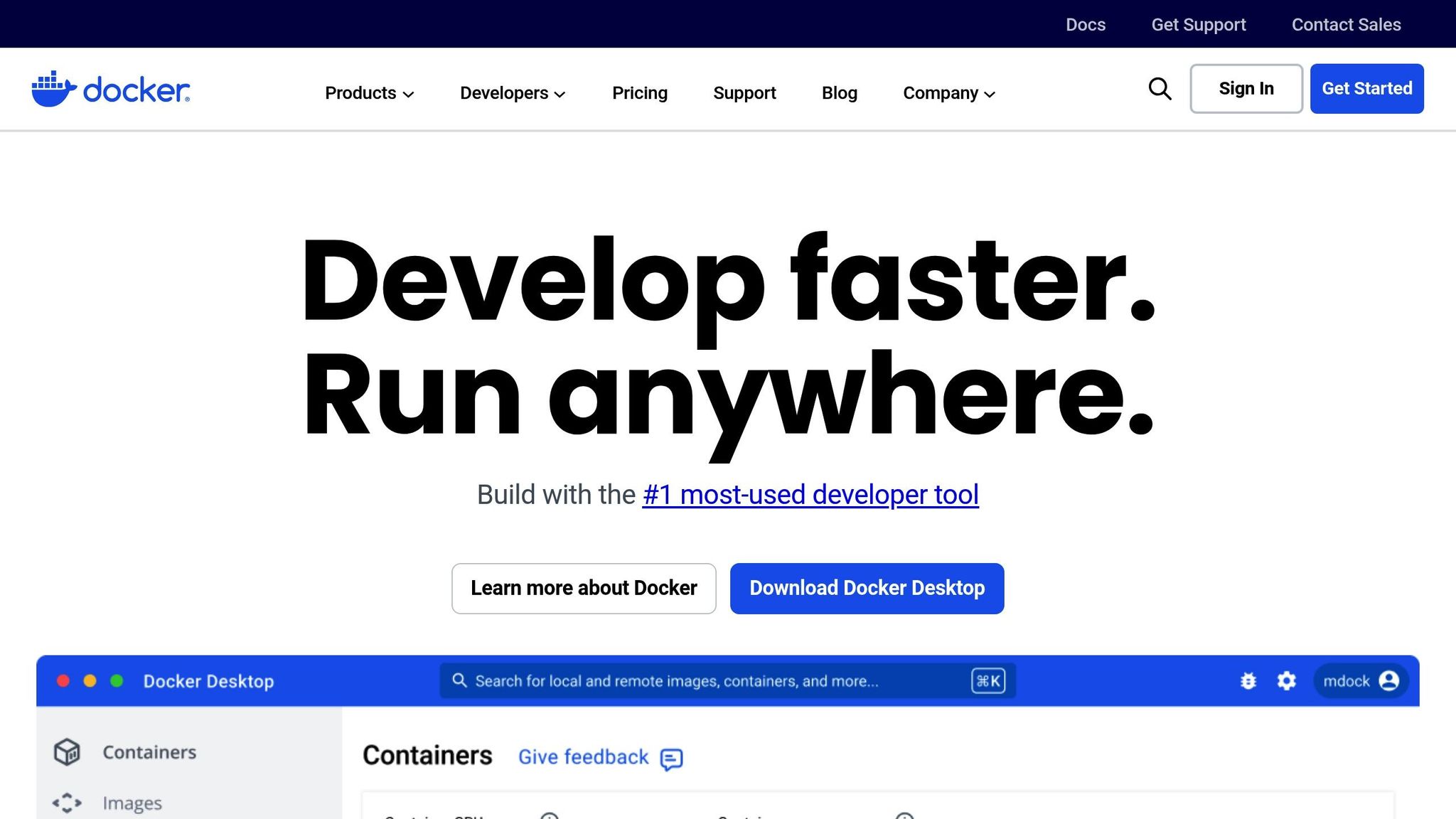
Docker is at the heart of containerization, with over 20 million developers using it every month to build and deploy applications [5]. Here’s a quick breakdown of its key features:
| Feature | Purpose | Impact on Scaling |
|---|---|---|
| Build | Create consistent container images | Speeds up deployment cycles |
| Share | Distribute via Docker Hub (20B+ monthly pulls) | Simplifies collaboration |
| Run | Execute containers anywhere | Ensures environment consistency |
Docker Desktop simplifies development workflows, while Docker Scout focuses on improving image security [5]. These features set the stage for the next step: automating container orchestration with Kubernetes.
"Docker helps developers build, share, run, and verify applications anywhere - without tedious environment configuration or management." - Docker.com [5]
Kubernetes Management
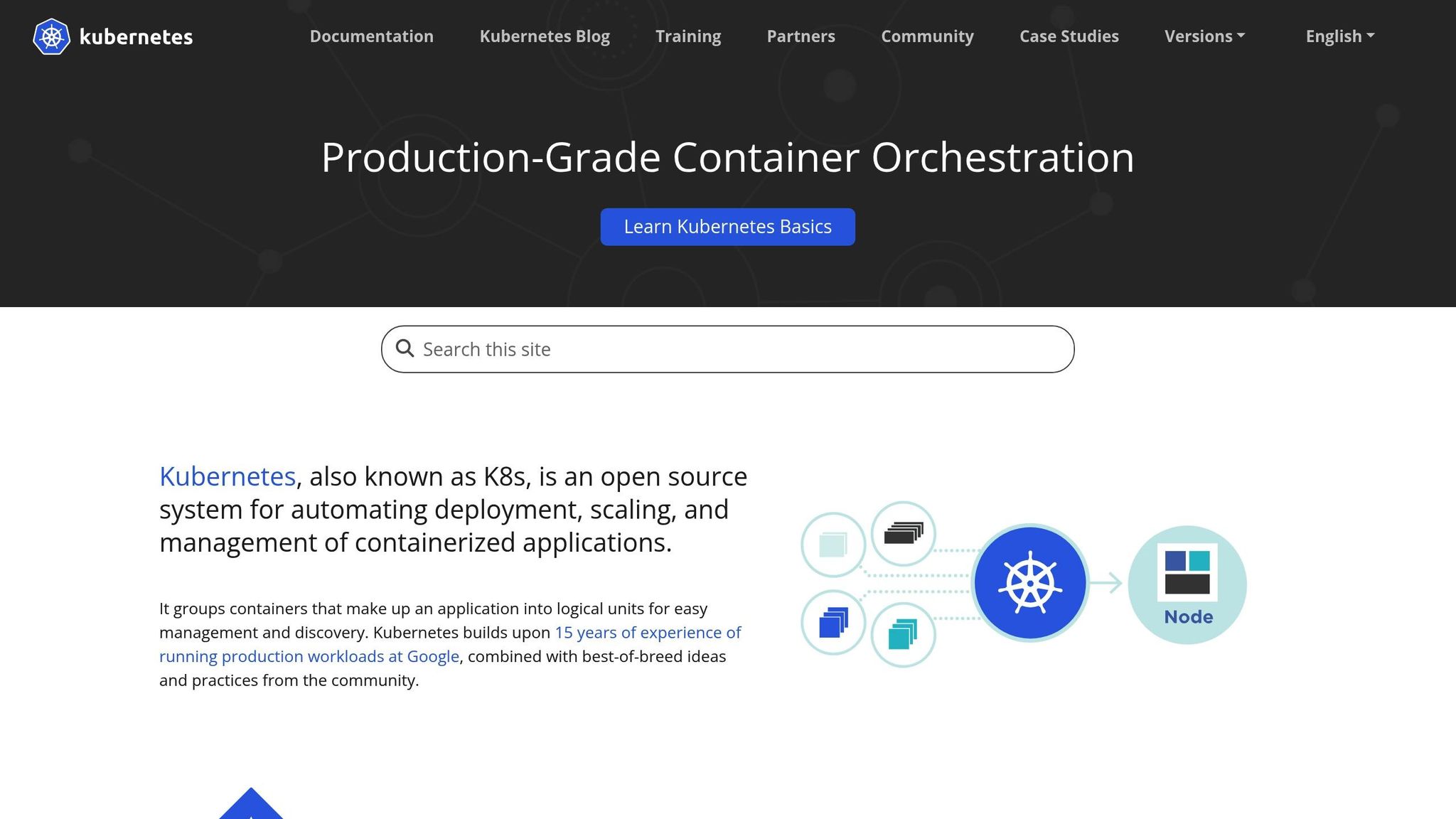
Kubernetes takes container management to the next level by automating deployment and scaling [7]. Its architecture enables dynamic scaling through features like:
- Horizontal Pod Autoscaling (HPA): Adjusts the number of pod replicas based on CPU usage [8].
- Vertical Pod Autoscaling (VPA): Optimizes resource allocation for each pod [8].
- Self-Healing: Automatically restarts failed containers and replaces problematic pods [7].
For optimal results, set resource limits and use Pod Disruption Budgets (PDBs) to ensure availability during updates [6].
Performance Tools
Monitoring containers requires tools that provide deep visibility into system performance [10]. Some of the most effective tools include:
| Tool | Primary Function | Best Use Case |
|---|---|---|
| Prometheus | Metrics collection | Real-time performance tracking |
| Grafana | Visualization | Custom dashboards and alerts |
| Elasticsearch | Log aggregation | Centralized log management |
| Jaeger | Distributed tracing | Tracking service dependencies |
Set up automated metrics collection and centralized logging, and configure alerts for critical thresholds. Prometheus exporters can help expand metrics coverage [11]. Accurate monitoring is essential for maintaining the scalability and agility discussed earlier [10].
sbb-itb-695bf36
Success Stories and Best Practices
Step-by-Step Scaling
Scaling containers effectively requires a clear, phased approach. For instance, a well-known beauty retailer achieved impressive results, including 60% faster deployments, 25% lower infrastructure costs, and a drop in deployment failures from 8% to just 1% by following a structured implementation process [12].
-
Initial Assessment and Planning
Start by testing containerization with non-critical applications. This lets teams pinpoint areas with the most impact while keeping risks low [12]. -
Environment Standardization
Use tools like Docker Engine to standardize development, testing, and production environments. Consistency across these stages reduces errors and improves team collaboration [12]. -
Automation Implementation
Introduce container orchestration tools to automate scaling. For example, ADP boosted developer productivity by 40% by integrating automated CI/CD pipelines with Docker and Kubernetes [13].
Once these steps are in place, focus on securing containers and managing costs.
Security and Cost Control
Scaling containers also means addressing security and cost concerns. Here are some strategies to tackle these challenges:
| Focus Area | Strategy | Result |
|---|---|---|
| Image Security | Regular vulnerability scans; use small base images | Smaller attack surface |
| Access Control | Implement RBAC and MFA for registries | Stronger security |
| Cost Allocation | Consistent labeling and namespace use | Better cost tracking |
| Resource Optimization | Rightsize containers; enable autoscaling | Up to 90% cost savings |
Company Examples
Online Retailer Success Story
One online retailer made huge strides by containerizing their applications, achieving:
- 90% faster time-to-market
- 50% better resource utilization
- The ability to handle 3x normal traffic during Black Friday [14].
Tabcorp's Transformation
Australia's largest gambling company, Tabcorp, revamped its development process with Docker. By allowing developers to replicate production environments locally, they ensured smoother feature rollouts and continuous innovation [15].
PayPal's Microservices Journey
PayPal shifted to a containerized microservices setup using Docker Compose for local development. This move sped up deployments, improved scalability, and significantly reduced downtime [12].
These examples highlight how a thoughtful approach to containerization can lead to better performance, scalability, and cost efficiency in cloud infrastructures.
Common Scaling Problems
Managing Large Systems
As containerized systems grow, they often become more complex. In fact, 78% of rapidly growing startups have reported architecture limitations as their biggest technical hurdle [18]. This underscores the need for effective containerization strategies to maintain scalability.
To address these challenges, consider these monitoring strategies: system health endpoints, resource metrics, circuit breakers, and caching. Here's how they help:
| Challenge | Solution | Impact |
|---|---|---|
| System Health | Use /health endpoints for each microservice |
Quickly identify problems |
| Resource Usage | Track container metrics with tools like Prometheus | Make better scaling decisions |
| Failure Detection | Use circuit breakers and fallback mechanisms | Avoid cascading failures |
For example, an e-commerce company successfully migrated a 2TB product database to a sharded setup in just six weeks - without downtime. This allowed the system to handle 30,000 queries per second [18].
Quick Response to Changes
Beyond managing systems, container environments must handle sudden changes efficiently while staying stable. For instance, a fintech company implemented CQRS and Event Sourcing, boosting throughput by 12x [18].
"When operating a large-scale system, it's not a question of if the system will fail but rather a question of when will it fail." - Nir Alfasi [17]
Here are some strategies to respond to changes effectively:
- Automated Scaling: Use machine learning to predict scaling needs.
- Feature Flags: Enable silent deployments and quick rollbacks.
- Canary Releases: Roll out updates gradually in production.
Adding New Technologies
Successfully integrating new technologies requires careful planning. For example, a SaaS company reduced infrastructure costs by 42% and increased resource utilization from 30% to 78% by adopting container orchestration [18].
Here’s how companies are successfully integrating new technologies:
- Infrastructure as Code (IaC): Using tools like Terraform reduced environment-related issues by 83% [18].
- Machine Learning Integration: Predictive scaling based on machine learning achieved 92% accuracy, cutting peak provisioning costs by 27% and improving availability to 99.99% [18].
- Event-Driven Architecture: A payment platform scaled to handle 10,000 transactions per second by adopting this approach [18].
These strategies show how new technologies can improve scalability while keeping operations efficient and reliable.
Next Steps
Key Points Review
Scaling containers effectively requires thoughtful planning and reliable strategies. Here are three key components that play a major role in building scalable container systems:
| Component | Purpose | Impact |
|---|---|---|
| Autoscaling Configuration | Automatically adjusts resources | Minimizes manual effort |
| Resource Monitoring | Tracks usage patterns | Helps make informed scaling decisions |
| Security Integration | Secures growing environments | Ensures compliance during expansion |
These elements provide a solid foundation for implementing scalable solutions that balance technical know-how with practical execution.
Working with Experts
Turning these insights into a working strategy often requires guidance from professionals in containerization. Here’s how expert-driven implementation can make a difference:
-
Resource Optimization
Use tools like Kubernetes' Horizontal Pod Autoscaler (HPA) alongside Cluster Autoscaler to fine-tune resource allocation. Accurate resource requests for pods are crucial for effective scaling decisions [16]. -
Monitoring and Security
Combine performance tracking with security by integrating monitoring solutions like Prometheus. This approach ensures scaling is both efficient and secure. -
Predictive Scaling
Leverage tools such as KEDA (Kubernetes Event Driven Autoscaling) to adjust resources proactively based on usage patterns. This helps businesses stay ahead of demand [9].
The team at DiversiCloud specializes in tailoring these strategies to suit your business. By blending technical know-how with hands-on experience, they create secure and scalable container environments that grow alongside your needs.
FAQs
How can businesses align their containerization strategy with their growth and operational goals?
To align a containerization strategy with business goals, companies should focus on scalability, portability, and resource efficiency. A well-designed strategy ensures consistency across environments, reduces costs, accelerates time to market, and enhances security.
Start by identifying how containerization can directly support your organization's growth objectives, such as handling increased user demand or improving deployment speed. Additionally, ensure the strategy integrates with your broader business goals, creating a seamless connection between technical processes and operational priorities. This alignment helps maintain agility while driving long-term success.
What are the best practices for ensuring security while scaling containerized applications?
To ensure security when scaling containerized applications, it's essential to follow a few key practices. Start by using trusted and secure container images and limiting container privileges to the minimum required. Implement strong access controls and regularly audit permissions to prevent unauthorized access. Protect the container runtime and segment container networks to isolate workloads effectively.
Automating vulnerability scans and keeping systems up-to-date with patches can significantly reduce risks. Additionally, secure your container registries and adopt a shared responsibility model, ensuring that while your cloud provider secures the infrastructure, your team focuses on securing the workloads within it. By integrating these strategies, you can achieve scalability without compromising security.
How does Kubernetes make applications more scalable and reliable?
Kubernetes improves application scalability and reliability by automating key processes like workload management and self-healing. It uses tools such as ReplicaSets and Deployments to ensure high availability and balance workloads, while the Horizontal Pod Autoscaler (HPA) dynamically adjusts resources based on demand. This allows your applications to scale up during traffic spikes or scale down when demand decreases, optimizing resource usage and reducing costs.
Additionally, Kubernetes enhances reliability with features like health checks, automatic restarts, and seamless rollouts or rollbacks. Readiness and liveness probes monitor the health of your applications, enabling Kubernetes to detect and recover from failures quickly, minimizing downtime and maintaining stability. These capabilities make Kubernetes a powerful tool for businesses aiming to build resilient and scalable cloud infrastructure.


